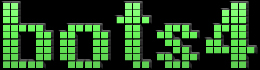I've got this weird white block on my screen in normal Chrome. Chrome incognito, Firefox and IE all seem fine.
Weirdness
It's been there for a few days and it stays on the same position on the screen. i.e. if I scroll up and down it doesn't move with the page. I played around it for a few days but it's starting to get annoying now since I can't click on anything behind it....I have to scroll up and down.
I only get this weird block in bots. All bots pages too. i.e. workshop, showroom, forums etc..
|
My firefox and chrome load bots4 fine without any blocks
|
When it happens again, get the source of the page
Right Click > View Page source
Then upload it to Pastbin
I'll look at it.
|
It's a permanent fixture on my screen. Here's the source code: http://pastebin.com/R5gq0iVe
|
Ya, I don't get a weird image. Clear your cache and stuff.
It is perfectly aligned with the bottom of the logo and HUD. Ed might of messed up and put the image in the wrong spot when putting in the new logo and your browser thinks it's still there. Possibly.
|
Is it anything to do with one of manny's scripts saiyan?
altho I have no such problem :P
|
Does his Stat script keep up with the new logo design?
|
|
|
I think it is Emanuels statistics extension since the white block in Chrome is exactly the same size of Emanuels statistics block in Firefox.
I remember having the extension enabled in Chrome at some point but it's gone now. The script is not listed in my extensions though. I'll try downloading and installing it again.
|
Tested the extension. It's not that. The extension works fine but I still have the white block....
|
Seeing this in Chrome but not Chrome incognito suggests its an extension issue. Try disabling them all and seeing if the issue disappears. If that doesn't do the trick, try clearing cache/cookies/etc.
|
That worked! It's gone. I disabled all extensions and the white block had an unhappy face puzzle piece in it. Refreshed the page and it disappeared. Not too sure what it could have been as I only have 3 extensions.
- Bots fight simulator
- Download accelerator plus
- Realplayer downloader
|
You can enable them one at a time to determine which it was.
|