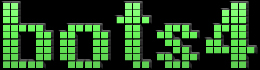If you have workshop open in a separate tab and leave the notification 'Changes have been saved' at the top, then press f5 (refresh) when you have leveled again. It automatically allocates your stats to the previous position.
bugs
|
<Rapture>
|
|
|
<123>
|
Not exactly a bug. I use that to put stat points in faster. If you're, say, putting 40 points in STR, just put 10 in and spam click "Save changes." Also works with using/buying redis. Neat little time savers. |
|
<Rapture>
|
It is a bug if you're unaware this will happen, I done it so I could use my new level stats. Lucky enough that I wanted them in the same position, but this won't be the case for every person |
|
Administrator |
This should be fixed now. I made the workshop page immediately redirect to itself after spending points so that it's no longer possible to refresh the page and repeat the action. I'll also note that you probably saw a warning like this when you refreshed the page:
In general it's a bad idea to ignore this if you just performed an action you don't want to repeat. |
|
Administrator |
I actually had to rollback this change because it introduced a different bug that was more serious. I can think of other ways of solving this one, but they're less trivial and I only have a few minutes right now. |
|
|
Personally, I don't think this really needs to be fixed, as it is actually useful in some situations like neps mentioned. I know I use this feature on other pages, for example when I'm getting the Popular leader trophy, which requires rapid logging in and out and applying to join. Anyone who accidentally distributes points by refreshing the page will quickly learn not to do the same in future I imagine, and there are always redis points. |
|
Administrator |
I'm inclined to agree with Myriad. As I mentioned in my first reply, you get a big warning when you try to refresh a POST request saying it might repeat an action. This should be enough of a deterrent while at the same time allowing those that want to take advantage of respending to do so. |