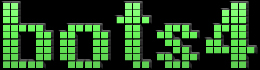Unsure if it's due to the font itself, or by design, but the active typing box has uniform character spacing while the preview and actual post do not.
bugs
|
|
|
|
Administrator |
tl;dr: Done, changed textarea input font to match the rest of the game. I can't remember if I've ever thought about this / whether this was an explicit choice. The only styling applied to textarea inputs (i.e. the kind of input used to write forum posts) is the custom background color. The rest of it is browser-default, which is often a monospace font. I searched around for whether there are best practices and the most I could come up with was some guidelines from Gemini:
Based on this, I changed the textarea font to match the rest of the game. All that said, note this consideration too:
So it may make entering HTML a little harder? Let's see how it goes / if there are any complaints / if change-aversion makes this a bothersome change for people. |