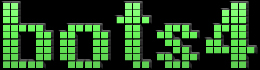"I found myself scrolling to the top of pages to get back to the sidebar links a lot, so I made it float along with you as you scroll down pages (provided your browser window is tall enough to show it all at once)."
Im using chrome and when i scroll to the bottom of the page the sidebar doesnt move with me. it could be a problem with your div tag containing the sidebar assuming that it isnt contained in a table.
try adding <div style="float:left,"> it has solved my issues in the past if anyone else is seeing this problem from the recent update post here.
bugs
|
GessGuitar [29] |
|
|
<Berserk>
|
I am also using chrome and I have so far experienced no problems with the side bar. |
|
|
I use chrome too, no problems here. |
|
allanbulpin [34] |
using chrome but side bar is not floating |
|
|
what is you screen's resolution? mine is 1440x900 |
|
|
Chrome 9.0.597.19 Beta |
|
Head Moderator <Valhalla>
|
Floats for me in Chrome. |
|
|
it autoupdated for me lol |
|
|
I think this part "(provided your browser window is tall enough to show it all at once)" is the key factor. |
|
|
well, x768 is tall enough, so no idea why it's not floating for me... Chrome beta version maybe? |
|
|
I dont see how it could scroll much on 768.. The height of the menu is easily 500 pixels. Plus 150 for the header. Plus another 150 for title, task, toolbars. |
|
|
Found solution for this. x768 resolution is few pixels too short to make this work, if you use Win7 taskbar with large icons :) if you use autohide taskbar or taskbar with small icons, it floats as it should. |
|
|
\o/ |
|
Administrator |
If it scrolled on short viewports, you wouldn't be able to see the bottom links. |