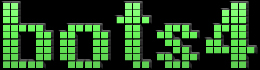Hi guys, I played this game many years ago on the blue server. Quit a while before it broke, but kept going back every few months out of nostalgia till it did break.
Anyway I just found BOTS4 today and was surprised to see the game again, most of it looks the same as before but what's up with energy? Is it the same as clanscore and obtained the same way?
Also does int/rediss still work the same way and is a strenght build still the best for quick Energy?(CS) :P
If someone from Final Awakening or any Hotcocoa clan from blue is still around invite me to your clan. :D
|
Yes, basically.
Nice you found your way to the new game :)
|
Energy is different from clanscore. The bots who are competing in a clan(non-NC ones) generate some energy per hour (EPH). This value now vary between 20 and 60 because of the new update. In the start of the game this value was fixed in 20 and then it was introduced a variable EPH which formula was never been made public.
So a bot to gather energy need to win against another that has energy, either by fighting it directly or been contested by it. Another difference from clanscore is that you can lose energy if you lose the fights (started by you or by the other bot).
As to the builds and the strategy of bots building, is everything pretty much the same. STR bots are still the best in some levels, for example, answerers still rule level 80. One difference and important one is that you can make freak builds, that is, you can fight with armours and weapons which you dont have the required str or dex. This wasnt possible in bots2 because during the fight the equipment did break every turn, but here in bots4 the breaking of these freak armours is not so fast, although its faster than if you use armours that fit your stats.
If you are looking from members of Hotcocoa and Final Awakening, there's alot in the best clan of bots4 (Eternal). They are very good players so you can join them and learn along the way. If you dont want to join the best clan or if they dont want to accept you, there's other options around:
Escapism (my clan :P): we can teach you the same as Eternal. Atreides: very good social clan. Of course you can score there but the majority dont score. There is alot of good and veteran players there that can help you too. Rapture: once the most winning clan of green server in bots2, here they fail to beat Eternal (probably because there isnt cheaters in rapture now, like dakovo were in bots2) Immortal gods: they are doing pretty good this month. Still a bit far from Eternal but they have guts. The only thing is that I think they lack a bit of knowledge of the game yet. But who am I to judge the others?
Well I think I refered the most important clans atm. Good luck for you and I hope you stick to the game (well I hope you arent a troll account from some playe, if you are I hope this post serves for other players...)
|
Thanks for taking the time and effort to write that out, it was really helpfull. :)
|
If someone from Final Awakening or any Hotcocoa clan from blue is still around invite me to your clan. :D
As Esv said, yes, much of FA is in Eternal. But so is Age of Champions and Acedia. In fact, we're pretty much all blueies. Sera, the founder of FA founded Eternal and looked how that worked out. If you ever want to join Eternal feel free to apply but be sure you're willing to work hard. Flo from Hotcocoa and AoC with Rith (also AoC) also run Final Fantasy and they love to help new players/returning along with Fishwick's Clementine/Bots Academy clans. There are plenty of options out there.
|
Well if I still play a week from now, i'll apply to some clan. btw I can't see the captcha, I've tried several browsers but it just won't show. :(
|
There are a few things to try to get captcha working.
Option 1:
For Firefox, configure this first:
Tools> Options> Privacy: top drop menu set to "Firefox will use custom settings..."> Check 'Accept Cookies from sites'
►Un-Check 'Accept 3rd Party cookies'
Go to the site needing cookies> copy that URL> Tools> options> Privacy> Exceptions> (paste that URL into slot)> Allow> Close.
"NoScript' users may have to "temporarily allow....." from the blue 'S' tray icon.
Supplemental blockers, in browsers mainly, may have to be muted, or 'site allowed'.
No need to relax any other cookie settings (which help deter junk ads, pop-ups', malware etc.):
Internet Explorer users, do this first (IE, pre-8, should NOT be used: to many 'broken' security aspects):
Tools> Internet options> Security> tick the "Internet" icon> Security level box> set slider to "Medium high"> OK out.
General cookie settings should be:
Tools> Internet Options> Privacy> Advanced: tick "Override..."; Allow 1st party cookies; Allow session Cookies ►BLOCK 3rd Party cookies> OK> OK.
Go to the site needing approval & copy the URL from address bar, then:
Tools> Internet Options> Privacy> Sites> paste that URL into top line> Allow> OK> OK.
The "Pop-up Blocker" may also need to be modified to accommodate the site.
Tools> Internet Options> Pop up blocker heading> Settings> repeat URL pasting into the slot> Close> OK.
Option 2 if using IE9:
Site to test if your IE9 can see the captcha is found here:
http://forum.covecube.com/entry/register
Option 3 if using IE9:
There is a new option in IE9 called "Tracking Protection" and if you leave it disabled (as it is by default), Captcha's will show up fine, 32 or 64 bit IE9.
But if Captcha doesn't show, just go to the gearbox button at top right of IE9, then choose "Safety", then "Tracking Protection" and "Disable", and Captcha will then work again.
Try em out and see what happens. The captcha is run through Google btw, same as the Covecube site. Sorry about the pre tags, didn't want to mess with br today.
|
It was no problem wirting it Enzos, I enjoyed :) I would be quite happy if you choose to apply to Escapism. We would appreciate your dedication to the game and we can give you support and help so you can become one of the best players if that is what you want.
Btw, I'll assume the role of Escapism recruiter, so if other players want to join Escapism just bmail me and tell me what are your plans for this game. Maybe we can help you getting your goals a bit faster than you expect ;)
|
FUCK YOUR COUCH!
PS I'm in the roll of "Eternal Dick" :)
|
I know you arent a dick so you can be one, for me thats fine ;)
I wonder how many posts I have... Maybe around 300
|
Eternal has a few greenies too, lets not forget.
|
And they have me, of which really belonged to no server.
I wonder how many posts I have... Maybe around 300
NEW SPAMMER ALERT! NEW SPAMMER ALERT!
|
I'm a special spammer. I spam with kinda long posts cause I'm trying to have the highest length average when I get in top20 spammers, posters I mean...
|
when i quote a previous thread, does that count toward my post's character count?
|
when i quote a previous thread, does that count toward my post's character count?
More than likely. :)
|
Energy is different from clanscore. The bots who are competing in a clan(non-NC ones) generate some energy per hour (EPH). This value now vary between 20 and 60 because of the new update. In the start of the game this value was fixed in 20 and then it was introduced a variable EPH which formula was never been made public.
So a bot to gather energy need to win against another that has energy, either by fighting it directly or been contested by it. Another difference from clanscore is that you can lose energy if you lose the fights (started by you or by the other bot).
As to the builds and the strategy of bots building, is everything pretty much the same. STR bots are still the best in some levels, for example, answerers still rule level 80. One difference and important one is that you can make freak builds, that is, you can fight with armours and weapons which you dont have the required str or dex. This wasnt possible in bots2 because during the fight the equipment did break every turn, but here in bots4 the breaking of these freak armours is not so fast, although its faster than if you use armours that fit your stats.
If you are looking from members of Hotcocoa and Final Awakening, there's alot in the best clan of bots4 (Eternal). They are very good players so you can join them and learn along the way. If you dont want to join the best clan or if they dont want to accept you, there's other options around:
Escapism (my clan :P): we can teach you the same as Eternal. Atreides: very good social clan. Of course you can score there but the majority dont score. There is alot of good and veteran players there that can help you too. Rapture: once the most winning clan of green server in bots2, here they fail to beat Eternal (probably because there isnt cheaters in rapture now, like dakovo were in bots2) Immortal gods: they are doing pretty good this month. Still a bit far from Eternal but they have guts. The only thing is that I think they lack a bit of knowledge of the game yet. But who am I to judge the others?
Well I think I refered the most important clans atm. Good luck for you and I hope you stick to the game (well I hope you arent a troll account from some playe, if you are I hope this post serves for other players...)
I hope so...
|