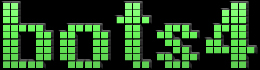Well, here are some other ideas:
If you use Windows 8, log out of Chrome so that it is not synced with your Google account and it may restore performance back to 100%. (although the person said that it still lags after)
"Like you I work in IT, and chrome throughout our client base is noticeably slower. You can disable add-ons or remove them altogether, this fixes some peoples issues but not others. It is very random and I have yet to pin-point it down to JUST an add-on being at fault. I feel it is an inherent problem with the browser itself. Check the dev threads on google chrome, you will see the issue has been ongoing for well over 6mths and is affecting cross-platforms too."
"To disable it... type "chrome:settings" in the address bar, click Advanced Settings, then uncheck "Use hardware acceleration when available" under the System header. Close all open Chrome browser instances and restart Chrome." <this one seems most likely
"If you're using BitDefender (the free antivirus software) you'll need to uninstall it and use an alternative antivirus."
"We do have a known issue with bookmarks (https://crbug.com/409126) in that those with large number of bookmarks are seeing slowness when switching between tabs. You can star this bug report to receive updates. A workaround there is move all bookmarks in the bookmark bar into another folder.
Some users on another thread have seen improvements by upgrading to beta. You can download Chrome Beta here. "
There's your reading for today.