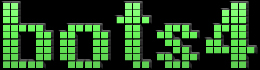i have two tabs open one on bots and another on other things like youtube and when im not looking at the bots page the time bar freezes and never saids done...so pretty much i only can play bots and not do anything else
bugs
|
Yuffie Kisaragi [35] |
|
|
Cr3ator [39] |
same here. but it works out if it is in windows and not tabbed. |
|
Cr3ator [39] |
forgot to add.. |
|
Yuffie Kisaragi [35] |
thats what im using but it still don't work :/ and kinda pointless to have it if i have to use two windows cuz than i have to keep guessing when the fight its done...not like its hard work lol but still just saying ^^ |
|
Cerberus [106] |
it wont freeze every time. this has happened to me a few times but the fight usually unfreezes and continues. i always have multiple windows open and it doesnt affect bots |
|
Yuffie Kisaragi [35] |
well thanks i will try it :) |
|
|
I have the same problem. |
|
Head Moderator |
I was chatting to wiggin about this issue last night. He was looking into it, not sure how much progress he made. |
|
|
Since I use the dev version of Chrome I've had this problem for quite some time, I mentioned it to Ender a while ago but he was not able to reproduce the problem. |
|
Head Moderator |
He was reproducing it last night, but I don't think he was getting anywhere :P |
|
Administrator |
I indeed was able to reproduce this last night, but only after applying the latest Chrome updates. I couldn't find anything out about it though. |
|
|
My guess is that it's some sort of optimization in Chrome, using very little resources on tabs that don't have focus. |
|
|
@Emanual: Maybe, I use chrome and that annoys the HELL out of me... |
|
|
Yeah it finishes at some point- I realised that yesterday too. My safari works fine I dont know about firefox users. So prolly switch browsers for now and stay away from chrome till its fixed. |
|
|
gdamn and I thought I was high... |
|
|
props to me for telling ender about this and he thought I was crazy at the time. :P |
|
|
Anyone with problems where a webpage is not rendering (you switch from another tab and there's no repainting at all over the image of the old tab's webpage) turn off GPU Accelerated Canvas 2D in about:flags, and always keep in mind any about:flags option may be unstable. :) |
|
|
It's like Inception, time goes 20 times slower in an inactive tab. |
|
Link [46] |
Who... someones in our dreams? |
|
|
With FF 5 multitabs, this shit is happening too... FF4 worked fine... Crap |
|
Administrator |
I sure hope this isn't some new trend by major browser vendors of not running JS on background tabs... |
|
|
I know, I "upgraded" to FF5, and I'm seriously regretting it. Half of my plug-ins don't work right, Manny's scripts aren't running right, last night FF completely crapped out for 30 minutes. |
|
|
I had 6x FF5 crashes in 2 hours yesterday, actually. Firefox is getting more buggy in each version, and now I completely hate it. Sadly Chrome has same fight freeze glitch on bots4 :( |
|
|
IE is starting to look better every day. I think I'm gonna downgrade to FF4 tonight, if I get the time. |
|
|
Yeah, looks like IE is gonna be my default browser for bots again :) |
|
Administrator |
Oh well. There are still other ways around this fortunately. |
|
Skitz1987 [36] |
so you managed to fix it? |
|
Administrator |
Not yet, that link just shows that browsers are indeed now enforcing minimums on timers in background tabs. |
|
Administrator |
This is fixed now. |