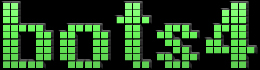In the showroom, with the list it doesnt let me scroll using the mouse, or if the cursor is over the fight list it wont allow me to scroll using the mouse, off to the edge is fine but not over it...
Never had a problem in the past with this though...
|
Sounds like a browser issue. You can turn the showroom scrollbars off in your settings if you can't find any other solutions. That should work fine as long as your window can scroll properly.
|
nah still doesnt work, even on the fight list, if the cursors over names then it wont scroll. could be the mouse, no idea why though...
|
If it works fine in one place and not in another, it's not the mouse.
|
Sorry, I'm having trouble following. You say you can't scroll with the mouse - is this clicking and dragging the scrollbars on the browser frame and/or mouse wheel scrolling? And for the showroom, is it the item lists or the page-level scrolling? Does keyboard scrolling work?
I'm not sure what this would be because I haven't heard of it before and those pages haven't been updated in a fair amount of time.
|
the scroll wheel in the centre of the mouse between left and right click, wont work when the cursor is placed over the top of either a list of items or a fight list.
It had usually worked, then one day it just didnt work. the scroll pad on my laptop will still work with this but scrolling with the mouse no longer works (no clicking involved).
the mouse scroll feature still works as lng as its not over text and i have no trouble with other websites. So i really have no idea.
|
okay, now i have no idea... its now working again no matter where the cursor is... ill let you know if it occurs again
|
Okay cool, sounds like it resolved itself then.
In general note that the mouse wheel will scroll whatever you're currently moused over. E.g., if you're in the showroom and moused over the weapons list (and have showroom scrollbars enabled), the mouse wheel will scroll the weapons list, not the entire showroom page.
|
You also need the page/window to be selected if you want to scroll anything on it.
|
By selected, I assume you mean focused? If so, that might be browser/OS-specific. In Chrome/Ubuntu at least, you do *not* need the browser window focused to use mousewheel scroll.
|
If you have a window up that isn't full size, and you click on the desktop or some other window, you won't be able to scroll until you click the window you want to scroll on. It's like this in both Firefox and Chrome, and just about any other program or application.
|
it would scroll on some parts of the page but not others, so it wasnt that. some parts worked when others didnt, hence the not understanding why.
|
If you have a window up that isn't full size, and you click on the desktop or some other window, you won't be able to scroll until you click the window you want to scroll on. It's like this in both Firefox and Chrome, and just about any other program or application.
Yes, but also if you have 2 or 3 instances of chrome open and you are playing bots in a small window in the lower left corner of your screen. After clicking "Fight/Train again" I'm not required to click on the other instances of chrome to scroll on them.
|