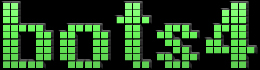timer sticking at times with other people?
bugs
|
|
|
|
|
I get that very occasionally, but I find that refreshing the page fixes it. |
|
|
well i refresh it then after few seconds it sticks again. |
|
|
Same, refresh works, not too bothersome. |
|
|
yea but i have to keep refreshing every 1 to 2 seconds D: rithy sad Lol |
|
|
even the seconds timer on the site time is sticking Dx does my browser hate me now? |
|
|
Lol, sucks man. |
|
|
bots hates rithy now XD |
|
|
i have to refresh every 2 seconds wtf man |
|
|
still doing it for me :/ |
|
Administrator |
Huh, that's really strange, I see this too. The countdown goes down 1 second, but then doesn't progress any further. The javascript code that controls this hasn't been changed in quite some time, so I'm not sure offhand what's going on here, but I'll take a look. |
|
|
inb4noharddrivespaceagain |
|
|
i actually only have this on chrome, firefox is fine |
|
|
It's only happened to me twice: after 3rd mouse clicking to open the showroom in a new tab. |
|
|
happens on my chrome, firefox works fine |
|
Administrator |
Well this was a nasty little bug. It's squashed now, but read on for what I believe happened if you're interested. I'm using an ancient version of jQuery which appears to have a bug where it bogusly calls passes "true" to clearInterval(). This function normally takes an integer argument returned by setInterval() to stop that particular interval. Thanks to JavaScript's weak typing, passing "true" to clearInterval() appears to be equivalent to passing it "1". This in turn has the effect of stopping the interval for anything that happened to be assigned that id. Different browsers start at different values for setInterval(), but they all increment by 1 with each successive call. IE starts at a random number, Firefox starts at 2, and Chrome starts at 1 (this explains why this only happened in Chrome). So yeah, that was a really obscure bug. Why this only became a problem recently is still a mystery to me. Perhaps Chrome only recently started issuing setInterval() ids starting at 1, who knows. The real fix is to not use such an outdated JavaScript library, but upgrading to the most recent jQuery would probably involve quite a bit of effort. For a quick fix, I'm now setting up a dummy interval in the JavaScript bootstrap code so that id 1 gets consumed immediately. Ugly, but it works. |
|
|
as long as it works. thanks ender. -rithy |