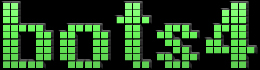No idea if its even in the works, but it would function like the fight log:
You trained against Infant X times
You won X and lost X
You gained X kudos
You gained X experience
etc.
You could have the time frame between 12-48ish hours, you dont need the seven days of the fight log mind you. Well I guess you could if you're crazy.
It'd help a lot finding which bot is the best to train against/most kudos per hour/etc.
suggestions
|
|
|
|
Head Moderator <Valhalla>
|
Jorse check out manny's link below. |
|
|
ooo i was looking for this |
|
|
That looks good, real good! I think I might start using this. |
|
|
it is an awesome script |
|
|
Thank you rose, as always you are a life saver =) |
|
|
Jans? You use that script? Why? You have 156 trains to keep track off :) |
|
|
I know, but it also gets rid of that ugly logo ^_^ |
|
|
Touché. |
|
|
Snap!! |
|
|
\o/ |
|
|
Im using google chrome and this works, I was wondering however if there is a way to reset it? It shows ALL of my trains/fights not just the ones done during a particular login period. I was looking more for something exactly like the fight log but for trains |
|
|
Click on statistics on the left (right under hall of fame). |
|
Takusic [127] |
Sweet this is a great tool. Thanks for it! |
|
Takusic [127] |
So the log time is the total time you have had the script? BC I went to bed last night at 14hours now Im at 23hours... I dont get it... I figured log time would be online time. So now my time to level and exp per hour is all wrong. |
|
|
The log time is how long the information has been logged for, not an online timer. |
|
Takusic [128] |
Does the exp per hour go by that or online time? |
|
|
By the total log time. Everytime you log in you can rest the the statistics though and get an actual online time rates |
|
Takusic [128] |
Thanks that helped! |
|
|
It uses log time instead of online time to calculate everything. |