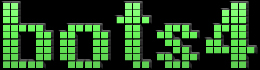Sera made this: The Bots 4 Community Map. The URL changed recently, so i'm reposting his original text.
It's a map of the world where you can add your location. It's fun to see who's from where. So go claim your spot!
Directions:
It's pretty straightforward to add yourself to the map, but here's a few specifics to get you started.
To add yourself to the map select the dropdown menu at the top of the map labelled "Additions" and select either of the two "Add Marker" options available. Simply type in your city and state and the marker will be placed in that location. To choose a more precise marker location than the city center just clock on the "Click on map location" link to manually select your marker's placement.
- It is suggested that you use your forum username under "Bots Name" so we know who you are here in the community.
- Feel free to upload your avatar to your marker as well.
- Feel free to write a shout out to your fellow members under the "Description" section, or write anything else you'd like.
- For privacy reasons the ability to enter a street address has been disabled.
- Selecting "Add Marker - Simple" will give you the option to add a basic marker with the option to put in your username, upload a photo, and enter a shout out.
- Selecting "Add Marker - Detailed" will give additional options such as the feature to add a YouTube clip or audio file to your marker. There are also optional fields for clan, secondary bot names, secondary clans and so on.. For privacy reasons it is not recommended you enter your phone number, unless you like being cold called and stalked.
- Most other menu selections and settings are locked and can only be accessed by the map administrator.